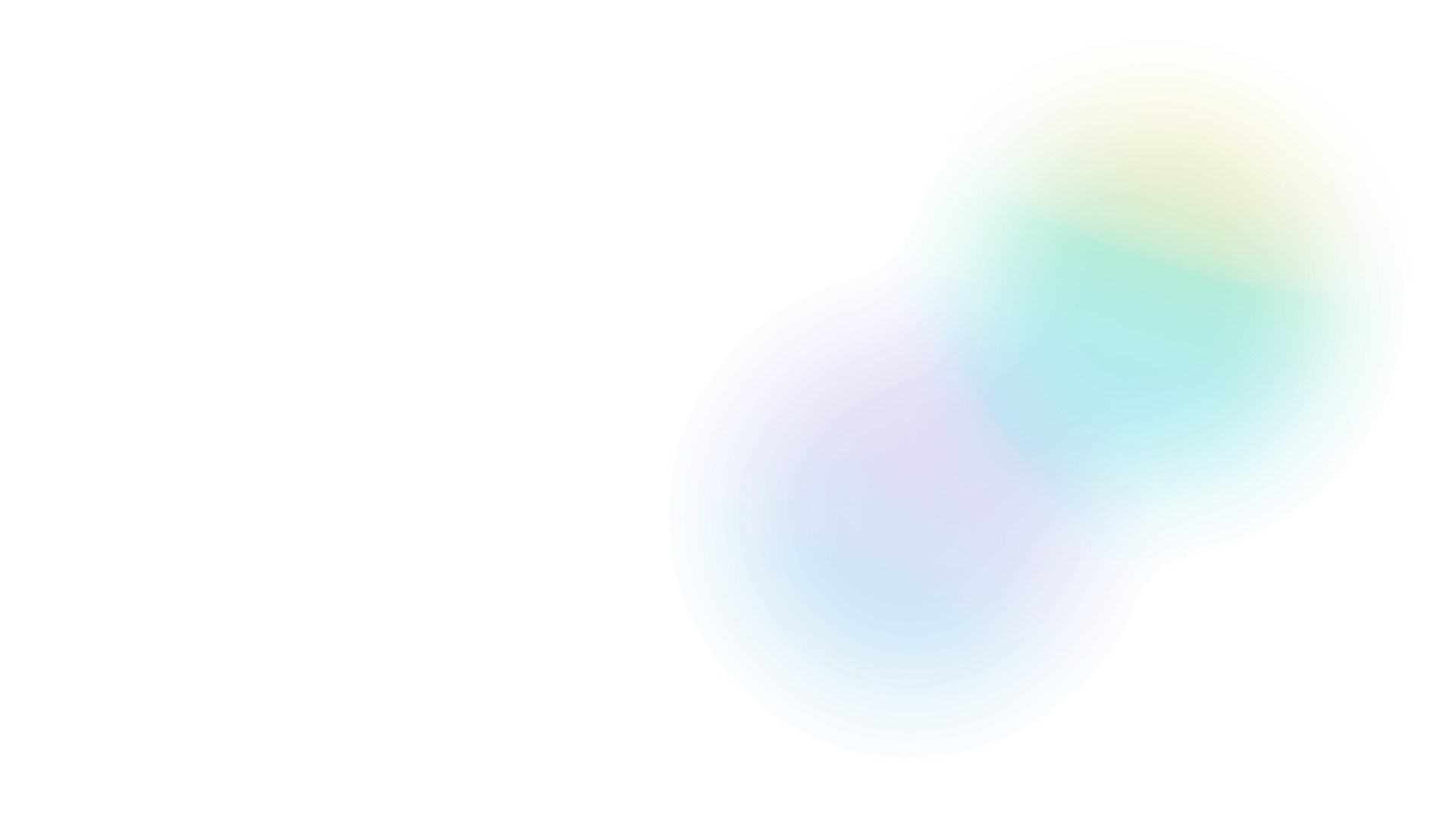
Mooove on up to this introductory coding and robotics course that sets the standard for in-class elementary CS programs! With strategic scaffolding built into nearly every inch, teachers can successfully advance ALL students in various aspects of STEM using a discovery-based approach. Targeted skill-building lessons are paired with open-ended project work to deepen understanding while developing critical thinking. Guided classroom activities and discussions take it a step further by supporting creativity, collaboration, and communication.
Includes teachers’ guide, reflective questions, suggested solutions, project rubrics and exemplars, slide deck, learning progress heatmap, quizzes, knowledge base, and help desk.
Who this course is for: Teachers and students grades 5-6, without prior experience in coding or robotics. Short, structured missions and flexible pacing make the curriculum engaging for a range of beginner learning levels.
Self-paced, gamified activities with real-time feedback and step-by-step instructions
 Blockly
Blockly
 Blended learning available
Blended learning available

For administrators, educators
or independent learners
Lead your students to the forefront of the STEM revolution with a gamified learning platform.
Get a Quote & Demo Learn more
For homeschoolers
or independent learners
Give your child the kind of education that gets them excited about learning!
Subscribe now Learn moreAlready have an account? Log in