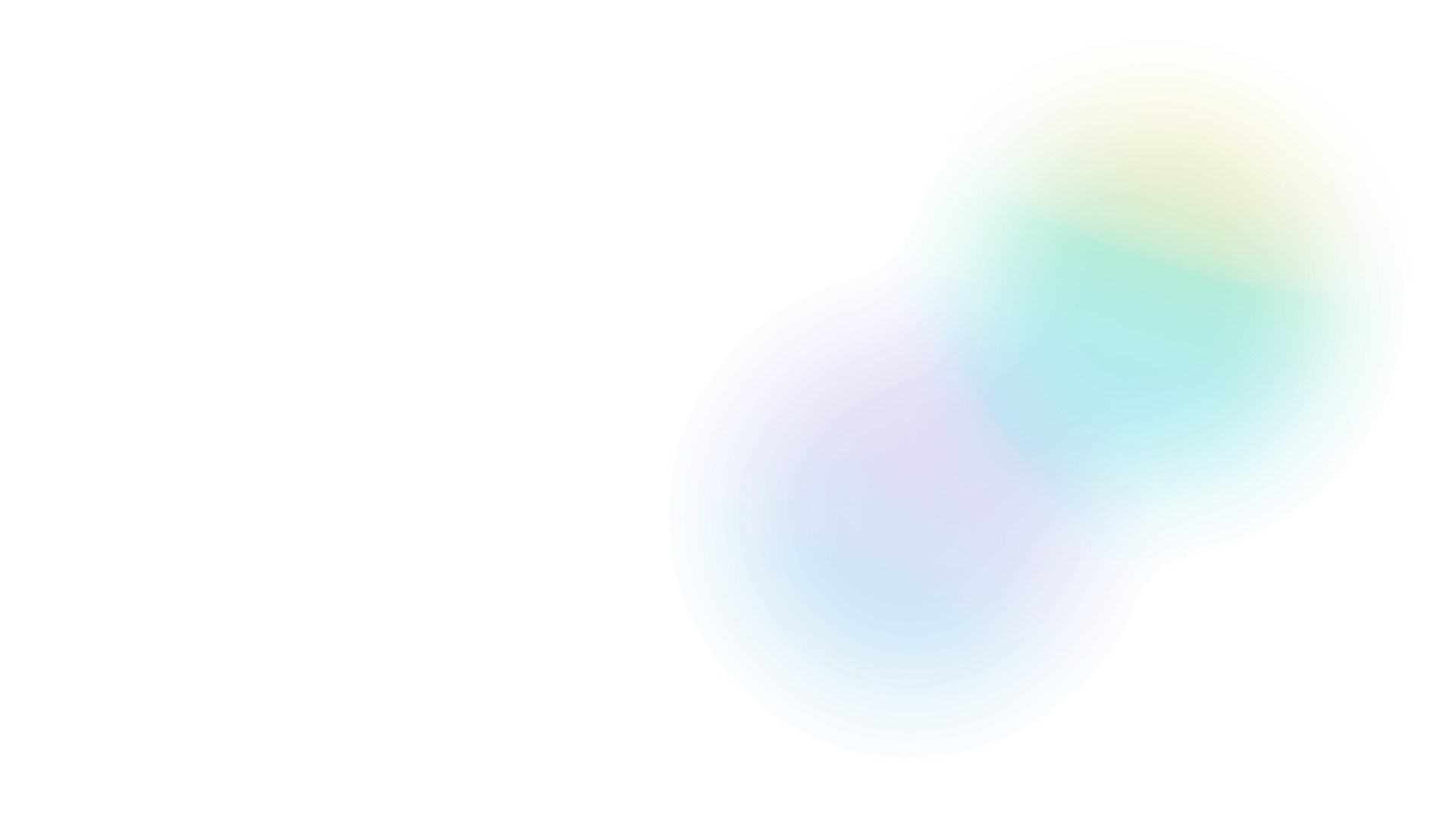
It’s time to pack your bags and dive into the world of STEM, coding, and robotics—no experience necessary! This intro course takes kids on a journey through 10 virtual CoderZ destinations where they’ll learn how to program and navigate a virtual robot using Blockly. Lessons include computer science, basic math, geometry, project development, and soft skills. Gamified missions break up the lessons into bite-sized chunks to set a comfortable learning pace.
Includes teaching guide with: solutions, reflection questions, guidance for assessment, quizzes, instructional videos, knowledge base, and class management tool!
Who this course is for: Teachers and students grades 3-5, without prior coding or robotics knowledge, but with an open and curious mind.
Self-paced, gamified activities with real-time feedback and step-by-step instructions
 Blockly
Blockly

For administrators, educators
or independent learners
Lead your students to the forefront of the STEM revolution with a gamified learning platform.
Get a Quote & Demo Learn more
For homeschoolers
or independent learners
Give your child the kind of education that gets them excited about learning!
Subscribe now Learn moreAlready have an account? Log in